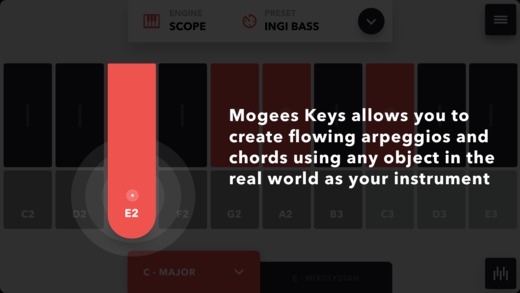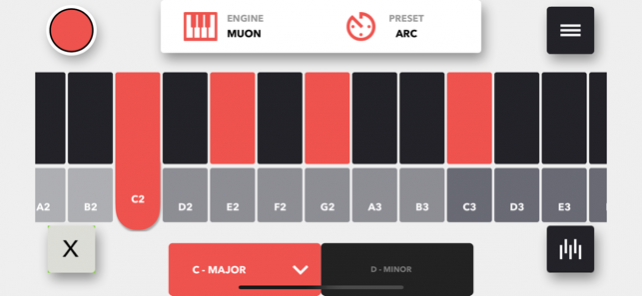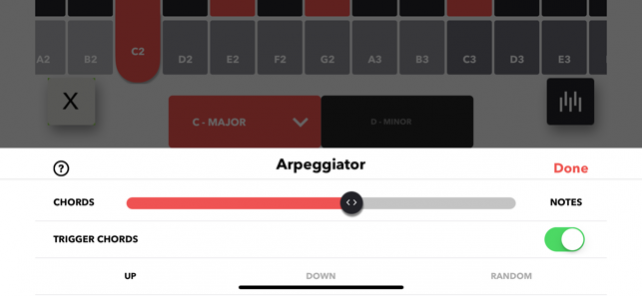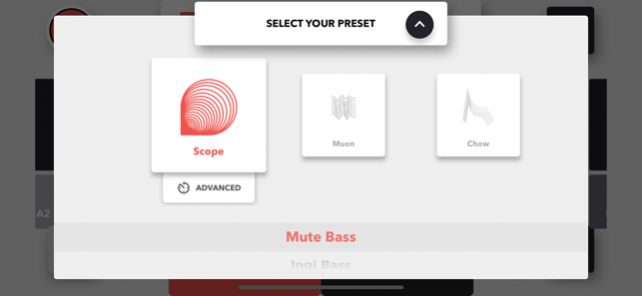Mogees Keys 1.4.5
Free Version
Publisher Description
Requires Mogees Pro or Play vibration sensor, available from Mogees.co.uk Mogees Keys allows you to you to play melodic arpeggios and chords through a simple and musical application for iOS 8+ Just stick your Mogees vibration sensor to any object in the real world, plug it into your iPhone or iPad, open the Mogees Keys app and convert the raw sound from the sensor into flowing arpeggios or chord progressions. Select your notes from the top keyboard and with each hit you will hear the next note in the sequence. Quickly move the root note using the bottom keyboard to build harmonic progressions or chord sequences. Depending on how hard you hit, you can choose to trigger chords or reset the arpeggio. Mogees Keys features 3 Sound Engines with more to come including Muon, Scope, and Chow. Each Sound Engine allows fully customisable synthesis parameters. 12+ Scale Modes allow for a diverse pallet of harmonies with quick swap capabilities for key changes. Mogees Keys is AudioBus and Inter-App Audio compatible. Please check http://www.mogees.co.uk/compatibility-list for the latest list of compatible iOS devices.
Nov 5, 2018 Version 1.4.5 - Intermittent crash bug fixed
About Mogees Keys
Mogees Keys is a free app for iOS published in the Other list of apps, part of Network & Internet.
The company that develops Mogees Keys is Mogees Ltd.. The latest version released by its developer is 1.4.5. This app was rated by 6 users of our site and has an average rating of 2.3.
To install Mogees Keys on your iOS device, just click the green Continue To App button above to start the installation process. The app is listed on our website since 2018-11-05 and was downloaded 366 times. We have already checked if the download link is safe, however for your own protection we recommend that you scan the downloaded app with your antivirus. Your antivirus may detect the Mogees Keys as malware if the download link is broken.
How to install Mogees Keys on your iOS device:
- Click on the Continue To App button on our website. This will redirect you to the App Store.
- Once the Mogees Keys is shown in the iTunes listing of your iOS device, you can start its download and installation. Tap on the GET button to the right of the app to start downloading it.
- If you are not logged-in the iOS appstore app, you'll be prompted for your your Apple ID and/or password.
- After Mogees Keys is downloaded, you'll see an INSTALL button to the right. Tap on it to start the actual installation of the iOS app.
- Once installation is finished you can tap on the OPEN button to start it. Its icon will also be added to your device home screen.